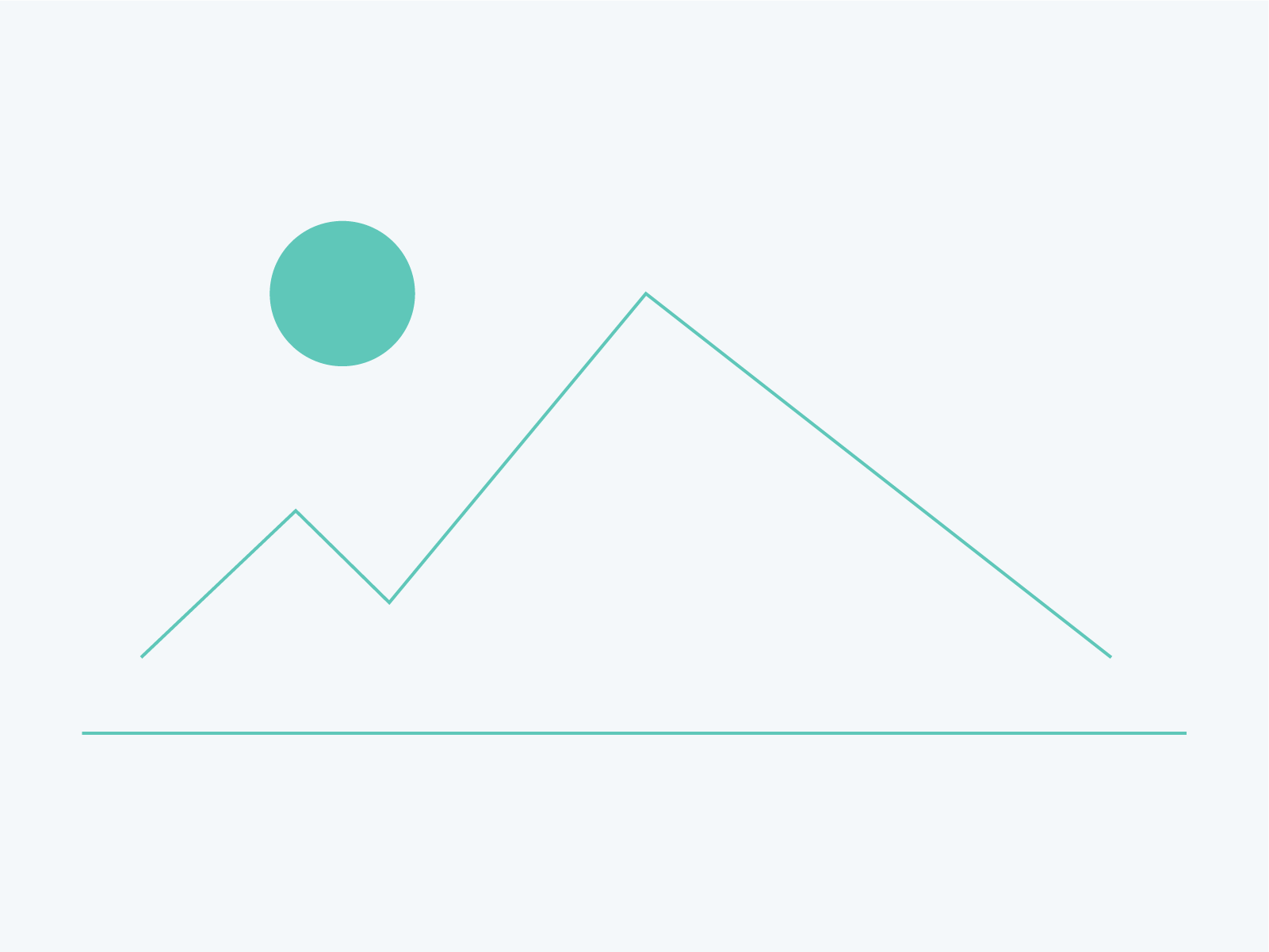Carousel 輪播
輪播是一個用於循環顯示一系列內容的幻燈片。
網頁輪播類型
適用平台:官網、網銀PC
輪播項目建議五個內 (建議在 3~4個步驟或操作內,讓使用者看完所有資訊)
| 輪播導航箭頭 | 輪播分頁鈕 | 輪播示意圖 |
|---|---|---|
|
|
|
|
|
|
|
app輪播類型
適用平台:網銀M、行銀
| 輪播導航箭頭 | 輪播分頁鈕 | 輪播示意圖 |
|---|---|---|
|
|
|
|
|
|
|
輪播 (carousel)
SAMPLE
HTML
//引入swiper套件
<link rel="stylesheet" href="https://unpkg.com/swiper@8/swiper-bundle.min.css" />
<script src="https://unpkg.com/swiper@8/swiper-bundle.min.js"></script>
<div class="swiper-container">
<div class="swiper-wrapper">
<div class="swiper-slide">
<img src="img/ui/swiperImg.png" class="max-w-800 d-block mx-auto"
alt="">
</div>
<div class="swiper-slide">
<img src="img/ui/swiperImg.png" class="max-w-800 d-block mx-auto"
alt="">
</div>
<div class="swiper-slide">
<img src="img/ui/swiperImg.png" class="max-w-800 d-block mx-auto"
alt="">
</div>
</div>
<span class="swiper-notification" aria-live="assertive" aria-atomic="true"></span>
<div class="swiper-pagination"></div>
<div class="swiper-button-prev"></div>
<div class="swiper-button-next"></div>
</div>
複製
CSS
.swiper-container {
width: 100%;
overflow: hidden;
position: relative;
}
.swiper-slide img{
width: 100%;
}
.swiper-button-next, .swiper-button-prev {
color: #00a19b;
}
.swiper-pagination {
position: absolute;
bottom: 20px !important;
left: 50% !important;
-webkit-transform: translateX(-50%) !important;
transform: translateX(-50%) !important;
}
.swiper-pagination span {
display: inline-block;
width: 14px;
height: 14px;
border-radius: 50%;
border: 1px solid #d9d9d9;
margin: 0 5px;
background: #ffffff;
opacity: 1;
}
.swiper-pagination .swiper-pagination-bullet-active {
background: #00a19b;
border: 1px solid #00a19b;
}
複製
JS
const swiper = new Swiper('.swiper-container', {
// If we need pagination
pagination: {
el: '.swiper-pagination',
},
// Navigation arrows
navigation: {
nextEl: '.swiper-button-next',
prevEl: '.swiper-button-prev',
},
});
複製